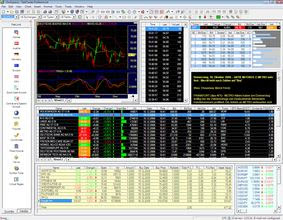

Teletrader Professional - advanced technical analysis platform with reliable historical data and real-time quotations of financial instruments from all over the world. Individual features a wide range of tools of technical analysis and fundamental data can Teletrader useful platform for professional and private investor. The program contains more than 150 indicators, besides the ability to create your own. Platform Teletrader Professional is used to work for FOREX, European and American stock exchanges, futures markets, etc.
Installation and Registration Program
Perhaps, for the installation program will require installation of additional packages from Microsoft (if, of course, they you have not established) such as. NET Framework and Windows Installer version not below 3.1.
When you run the program will ask for a login and password. To register a demo account, click Sign up for a Demo Account.
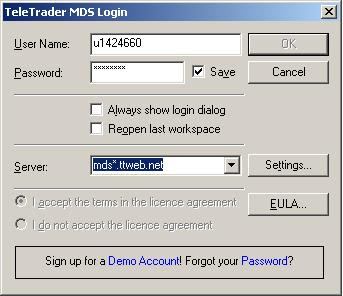
You will be redirected to the site of the program, which will need to fill in the questionnaire, indicating a valid email (it will come a letter with details of access).
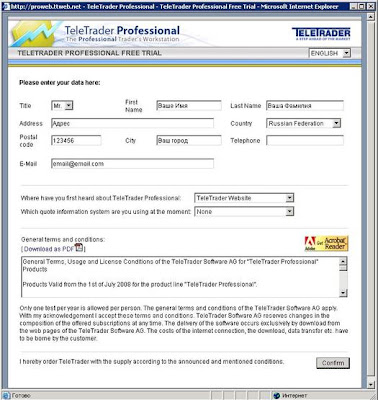
Working with Teletrader Professional
We are interested in our tool, for example, EURUSD.
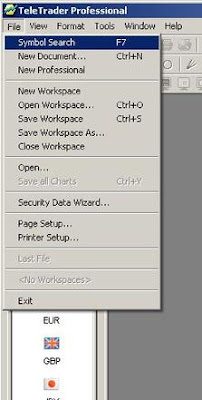
In the search bar type EUR, click the green arrow button and see the characters, relating to EUR:
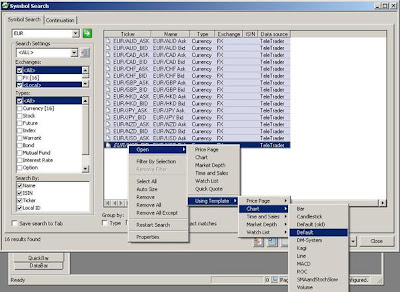
Next, open the schedule for EURUSD on one of the available templates (Bar, Candlestick, DM-System, Kagi, MACD, ROC, SMAandStockShow, Volume). In our case, we simply choose the default template and customize it by adding some tools of technical analysis:

By default, opening the period Daily - a daily schedule. Call scheduling features right-click on the graph:

Click Time Region, you can adjust the schedule in such a way that shows all the available data (All), or in the past few days (Last), a certain number of bars or candles (Records) of the current or specified period (Period).
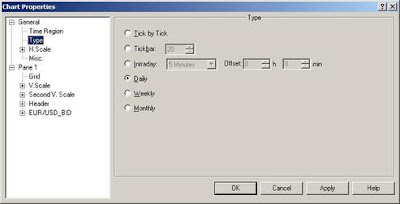
In the Type menu is set up the type of schedule, the time interval (Intraday). You can also adjust the schedule odnotikovy (Tick by Tick) or schedule with candles or bars in a certain amount of teak (Tickbar), weekly or monthly schedule.
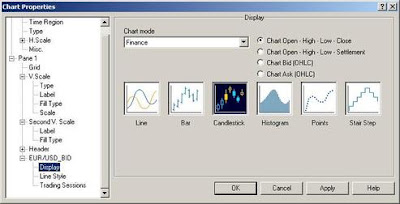
In the Display menu, select the type of graphics (Japanese candles, bars, lines, histogram, etc.)
Add indicator. Once again, call up the menu and choose Graphics Analysis Tools ...

Adding, for example, sliding exponential average Moving Average - Exponential with a given period.
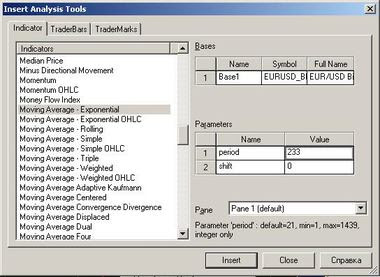
MACD Forest c and default settings.
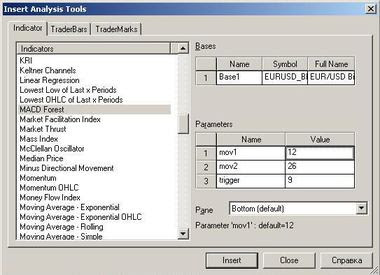

Properties of the analysis tools (style, options) is also editable in the properties of graphics.
The use of quotations supplied through the DDE
Platform Professional Teletrader has similarities with the FX Accucharts, but has the important addition: the distribution utility has Teletrader DDE to export quotes for DDE protocol to another protocol that supports Windows-programs (eg: Excel, MetaserverRT and others). The utility can run as DDE, along with Professional Teletrader, or separately.

Additional features Teletrader
Window quotes (Price Page)

Provides a tabular quotes various financial instruments. You can make your own sample instruments and track changes using the color display, sort them in order of greatest volume of trade, or the maximum yield. Also, through the watch list you can monitor your portfolio by adding a goal and the date of transactions, and the program will automatically calculate the gain or loss on the basis of existing prices. You can export to Excel.

Alert and Warning (Alerts & Signals)
Alert can notify you of the occurrence of any events through pop-up windows, alarm, or by e-mail (probably a combination of several options).
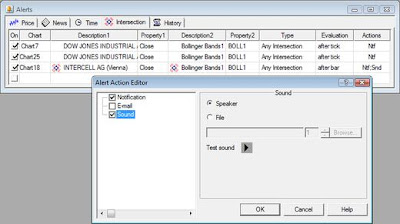
In the present Teletrader Alert 4 types: temporal (time alert), alert level of prices (price alert), the news release (news alert) and alert the crossing of the graph (intersection alert).
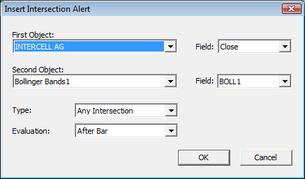
The signals on the intersection of providing you the great opportunity: if the pair of objects in the chart suddenly crossed, you will receive notice and be able to take action on the basis of this signal. So you can find out about breaking boundaries trend or that a given indicator graphically crossed.
Glass applications and a table transaction (Market Depth and Time and Sales)
With a glass of applications (market depth) and a table of transactions (time and sales), you can keep track of market activity and current warrants for the purchase and sale.

Glass applications (or the depth of the market) reflects supply and demand, and helps you better understand the current direction of movement of a financial instrument. Do you see the cumulative total of all current orders in the market and can identify possible technical factors that influence the price.
Different price levels are marked in different colors. This table is available if the exchange provides the relevant data (Level 2) and you are also subscribed to the package.
Detailed view of the market provided a table of transactions (time and sales). This will show all the market activity for a given tool in chronological order. The table shows a warrant for the purchase / sale and every transaction on the exchange. Filter by price and volume in conjunction with the color marking make this window a powerful tool for market analysis.

If you want to simultaneously monitor several shares, you can display a table of transactions or requests for quotations on the main window. Every time when choosing stocks will see a deployed table.
Also among the features of the platform Teletrader worth mentioning the existence of a handbook of basic data (information about the issuing company) and the flow of news (mostly in German).
System Requirements
Processor: 1 GHz or higher
Operating system: recommended - Windows Vista, Windows XP or Windows 2000 SP1, supported - Windows NT 4.0.
For all operating systems need an additional package. NET Framework. For some functions TeleTrader Professional needed components Microsoft Internet Explorer 5.5 (or higher).
RAM: 512 MB
Team recommends that a minimum of 1GB to work with a lot of charts.
Free disk space: 80 MB for full installation of the product
Internet connection: a permanent connection to a strip no less than 64 kbps
Firewall: to be able to connect to the server for quotations shall be open ports 80 and 2088 (TCP).
Installation and Registration Program
Perhaps, for the installation program will require installation of additional packages from Microsoft (if, of course, they you have not established) such as. NET Framework and Windows Installer version not below 3.1.
When you run the program will ask for a login and password. To register a demo account, click Sign up for a Demo Account.
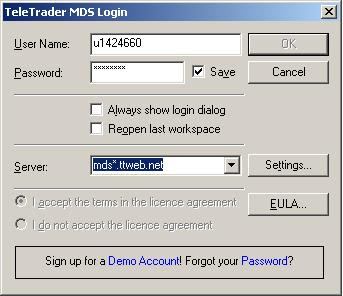
You will be redirected to the site of the program, which will need to fill in the questionnaire, indicating a valid email (it will come a letter with details of access).
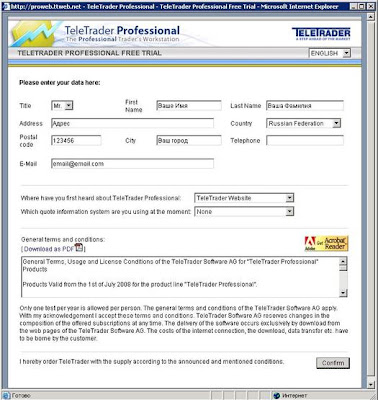
Working with Teletrader Professional
We are interested in our tool, for example, EURUSD.
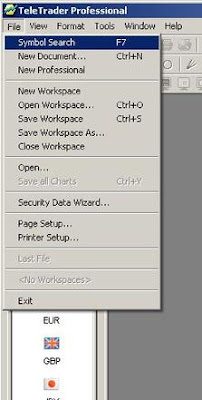
In the search bar type EUR, click the green arrow button and see the characters, relating to EUR:
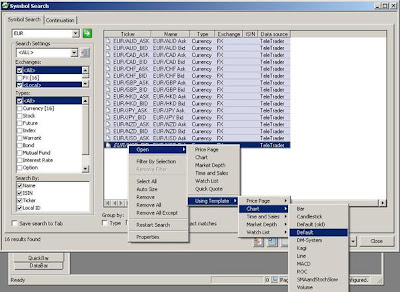
Next, open the schedule for EURUSD on one of the available templates (Bar, Candlestick, DM-System, Kagi, MACD, ROC, SMAandStockShow, Volume). In our case, we simply choose the default template and customize it by adding some tools of technical analysis:

By default, opening the period Daily - a daily schedule. Call scheduling features right-click on the graph:

Click Time Region, you can adjust the schedule in such a way that shows all the available data (All), or in the past few days (Last), a certain number of bars or candles (Records) of the current or specified period (Period).
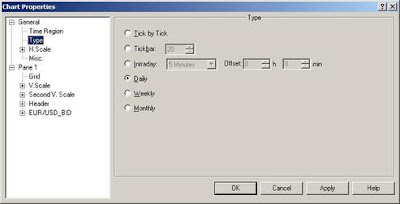
In the Type menu is set up the type of schedule, the time interval (Intraday). You can also adjust the schedule odnotikovy (Tick by Tick) or schedule with candles or bars in a certain amount of teak (Tickbar), weekly or monthly schedule.
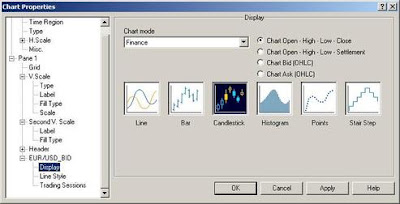
In the Display menu, select the type of graphics (Japanese candles, bars, lines, histogram, etc.)
Add indicator. Once again, call up the menu and choose Graphics Analysis Tools ...

Adding, for example, sliding exponential average Moving Average - Exponential with a given period.
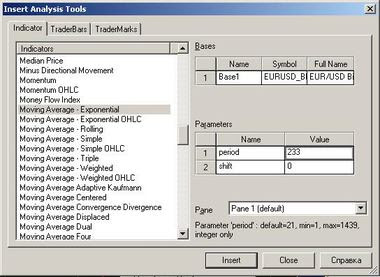
MACD Forest c and default settings.
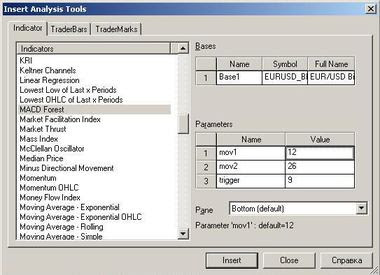

Properties of the analysis tools (style, options) is also editable in the properties of graphics.
The use of quotations supplied through the DDE
Platform Professional Teletrader has similarities with the FX Accucharts, but has the important addition: the distribution utility has Teletrader DDE to export quotes for DDE protocol to another protocol that supports Windows-programs (eg: Excel, MetaserverRT and others). The utility can run as DDE, along with Professional Teletrader, or separately.

Additional features Teletrader
Window quotes (Price Page)

Provides a tabular quotes various financial instruments. You can make your own sample instruments and track changes using the color display, sort them in order of greatest volume of trade, or the maximum yield. Also, through the watch list you can monitor your portfolio by adding a goal and the date of transactions, and the program will automatically calculate the gain or loss on the basis of existing prices. You can export to Excel.

Alert and Warning (Alerts & Signals)
Alert can notify you of the occurrence of any events through pop-up windows, alarm, or by e-mail (probably a combination of several options).
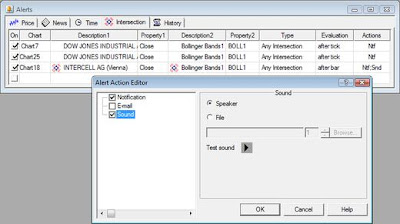
In the present Teletrader Alert 4 types: temporal (time alert), alert level of prices (price alert), the news release (news alert) and alert the crossing of the graph (intersection alert).
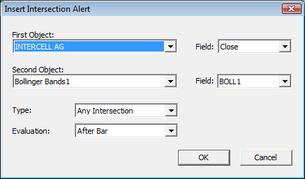
The signals on the intersection of providing you the great opportunity: if the pair of objects in the chart suddenly crossed, you will receive notice and be able to take action on the basis of this signal. So you can find out about breaking boundaries trend or that a given indicator graphically crossed.
Glass applications and a table transaction (Market Depth and Time and Sales)
With a glass of applications (market depth) and a table of transactions (time and sales), you can keep track of market activity and current warrants for the purchase and sale.

Glass applications (or the depth of the market) reflects supply and demand, and helps you better understand the current direction of movement of a financial instrument. Do you see the cumulative total of all current orders in the market and can identify possible technical factors that influence the price.
Different price levels are marked in different colors. This table is available if the exchange provides the relevant data (Level 2) and you are also subscribed to the package.
Detailed view of the market provided a table of transactions (time and sales). This will show all the market activity for a given tool in chronological order. The table shows a warrant for the purchase / sale and every transaction on the exchange. Filter by price and volume in conjunction with the color marking make this window a powerful tool for market analysis.

If you want to simultaneously monitor several shares, you can display a table of transactions or requests for quotations on the main window. Every time when choosing stocks will see a deployed table.
Also among the features of the platform Teletrader worth mentioning the existence of a handbook of basic data (information about the issuing company) and the flow of news (mostly in German).
System Requirements
Processor: 1 GHz or higher
Operating system: recommended - Windows Vista, Windows XP or Windows 2000 SP1, supported - Windows NT 4.0.
For all operating systems need an additional package. NET Framework. For some functions TeleTrader Professional needed components Microsoft Internet Explorer 5.5 (or higher).
RAM: 512 MB
Team recommends that a minimum of 1GB to work with a lot of charts.
Free disk space: 80 MB for full installation of the product
Internet connection: a permanent connection to a strip no less than 64 kbps
Firewall: to be able to connect to the server for quotations shall be open ports 80 and 2088 (TCP).
1 comment:
This is a great Forex tool.I have full version and its amzing
Post a Comment