This simple program ReportManager can combine multiple reports into one of Metatrader. It is extremely useful when you are testing a multi-strategy, because MetaTrader itself can not generate reports for more than one currency.
New Features Report Manager version 1.1.0:
* Saving reports in HTML and CSV
* Panel Statement with a list of all orders
* Changing the settings in the Preferences
* Reading the reports in languages other than English
Working with ReportManager
Select File -> Open Report and open a previously generated in MetaTrader report (html-file). Is displayed on the schedule changes the balance, the overall statistics of the report and a list of all orders. Note that the values of Drawdown (drawdown) may differ from the values in the original report, as they are calculated from the balance sheet rather than from the equity (it is less precise, but without the availability of historical quotes based on equity, calculation not possible).
If you open 2 or more records, you can combine them. To do so, mark them in the left pane, then select File -> Merge Reports. A new report has marked another icon. It will include the combined balance of the schedule, statistics, and warrants. If you want to delete the record from the list, simply select it and click Delete Selected Report panel Reports. You can save the selected report in the html-file - Save Selected Report. The report will include the HTML-file, a graphic in PNG and CSV-file with a list of all orders.
Screenshots ReportManager
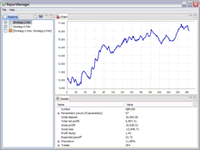 Look at the schedule for the balance of statistics and 1st strategy. Maximum Drawdown is equal to 11.08%
Look at the schedule for the balance of statistics and 1st strategy. Maximum Drawdown is equal to 11.08%
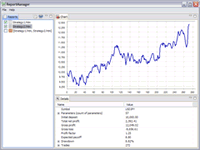 For the 2nd strategy Maximum Drawdown 8.82%
For the 2nd strategy Maximum Drawdown 8.82%
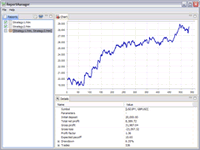 Balance and statistics for the joint strategy. Maximum Drawdown represents only 6.35% which is less than the rate of each strategy individually.
Balance and statistics for the joint strategy. Maximum Drawdown represents only 6.35% which is less than the rate of each strategy individually.
Tips when working with the program
1. You can open multiple reports, hold down Shift or Ctrl and marking the files in the dialog box.
2. Schedule of balance can increase, providing it is a rectangle in the direction of the mouse down and right. To reduce - in the opposite direction.
3. You can combine the already combined (composite) reports. Just tick the appropriate check boxes.
4. You can make your initial deposit for the value of the combined report. Additionally, you can change some settings saved reports via Options -> Preferences ....
5. You can open a previously saved report (from the. Htm-file) and merge it with others.
Program Report Manager requires Java 6.
New Features Report Manager version 1.1.0:
* Saving reports in HTML and CSV
* Panel Statement with a list of all orders
* Changing the settings in the Preferences
* Reading the reports in languages other than English
Working with ReportManager
Select File -> Open Report and open a previously generated in MetaTrader report (html-file). Is displayed on the schedule changes the balance, the overall statistics of the report and a list of all orders. Note that the values of Drawdown (drawdown) may differ from the values in the original report, as they are calculated from the balance sheet rather than from the equity (it is less precise, but without the availability of historical quotes based on equity, calculation not possible).
If you open 2 or more records, you can combine them. To do so, mark them in the left pane, then select File -> Merge Reports. A new report has marked another icon. It will include the combined balance of the schedule, statistics, and warrants. If you want to delete the record from the list, simply select it and click Delete Selected Report panel Reports. You can save the selected report in the html-file - Save Selected Report. The report will include the HTML-file, a graphic in PNG and CSV-file with a list of all orders.
Screenshots ReportManager
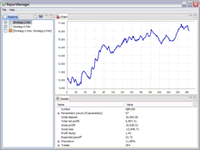 Look at the schedule for the balance of statistics and 1st strategy. Maximum Drawdown is equal to 11.08%
Look at the schedule for the balance of statistics and 1st strategy. Maximum Drawdown is equal to 11.08%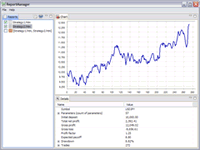 For the 2nd strategy Maximum Drawdown 8.82%
For the 2nd strategy Maximum Drawdown 8.82%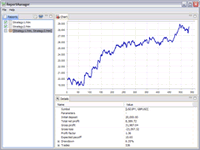 Balance and statistics for the joint strategy. Maximum Drawdown represents only 6.35% which is less than the rate of each strategy individually.
Balance and statistics for the joint strategy. Maximum Drawdown represents only 6.35% which is less than the rate of each strategy individually.Tips when working with the program
1. You can open multiple reports, hold down Shift or Ctrl and marking the files in the dialog box.
2. Schedule of balance can increase, providing it is a rectangle in the direction of the mouse down and right. To reduce - in the opposite direction.
3. You can combine the already combined (composite) reports. Just tick the appropriate check boxes.
4. You can make your initial deposit for the value of the combined report. Additionally, you can change some settings saved reports via Options -> Preferences ....
5. You can open a previously saved report (from the. Htm-file) and merge it with others.
Program Report Manager requires Java 6.

No comments:
Post a Comment