
FX AccuCharts is a full-fledged, and at the same time easy to use software package that is fully integrated with the trading terminal GTS Pro. In this program, technical analysis of the active trader will find a lot of advantages. The use of a variety of taymfreymov in tehanalize make trading easy and profitable.
Regardless of your trading style and strategies used by your program FX AccuCharts to determine the possible directions of movement (entry point) for a potentially lucrative deal
Registration and Installation
To start using the program FX Accucharts need:
1. Download trading terminal GTS Pro. (FxSolutions proposes to implement the deal in its own terminal).

2. Download FX Accucharts Download FX Accucharts
- A program of technical analysis.
3. Register Demo Account (to get a login and password).

You send your password to your mailbox. First, install the program GTS Pro. Then proceed to install the FX Accucharts.

You once offered to change the password, which you'd like. When you start, run GTS Pro FX Accucharts. Username and password are the same.
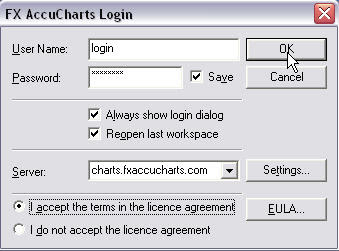
That's it, the program works.
Initial setup and work
Now we can proceed to its settings to fit your needs and preferences. To get started, select the currency pairs, with which we are going to sell. To do this, select File -> Symbol Search or press F7. After this type abbreviation currency pair.
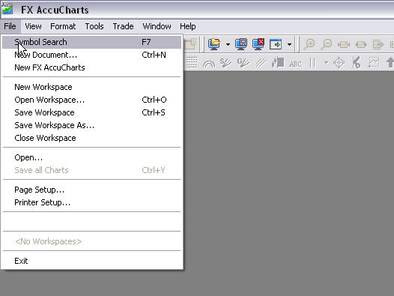
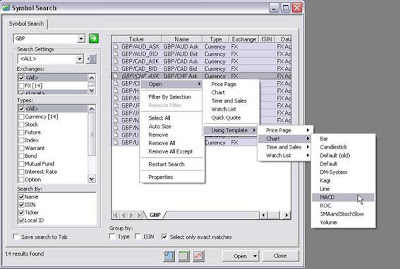
Once your chosen currency pair and set a pattern for it, you can start to work. You can customize their own templates and appearance. From your favorite colors and indicators. To do this in the context menu, select Properties.
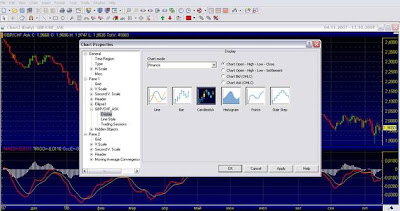
Working with schedules
Charting is an integral part of any trading strategy. Whether you are a beginner or an experienced technical trader, FX AccuCharts help you identify market trends, to identify significant levels of support and resistance, and most take advantage of existing functionality.
The large number of tools makes the program FX AccuCharts suitable for the use of trading strategies that are based solely on chartinge.
You can also customize the feed alarm (Alert) for a certain time or when the price reaches a given level that is convenient for those who do not like to sit all the time for the monitor.

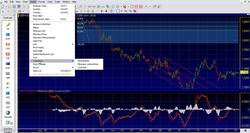
Additional features Accucharts
The exclusive feature of FX Accucharts is easy and quick to work with desktops, which is not in any other program of technical analysis. Thus a trader can quickly switch from one currency to another tool.
On each desktop (total of may be 20) you can arrange their currency pairs, and instruments. Switching between them - one click. In MetaTrader program known such a possibility does not exist.
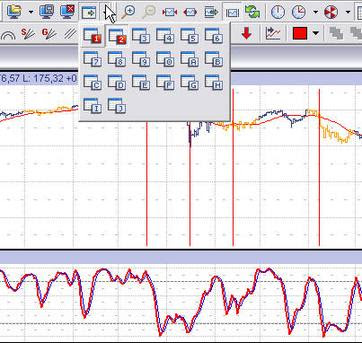
There is a wide range taymfreymov, among which are «standard»: 6 minutes, 12 minutes, 3 hours, 6 hours, etc.

There are more than 150 indicators, but if you know any programming language, you can write your own indicator or adviser.
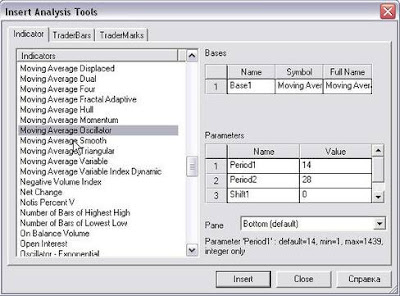
It is also possible to provide graphics in any form: a histogram, tic-tac-toe, Heiken Ash, Kagi, Renko, etc.
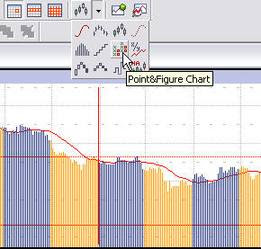
If you start trading terminal GTS Pro, you can put a warrant directly from Accucharts.
Ie those orders that you put in the technical analysis Accucharts, exhibited in the trading terminal automatically.
Vendor quotes for FX Accucharts - Company FxSol. Import quotes provided by other providers.
If you decide to choose FxSol as a supplier quotations in another program tehanaliza simply allow DDE-server on the same program, where you'll import the quotes.
Unquestionable advantage of the use of quotations from FxSol is the presence of ticks data. Traders who use trading systems based on these data, find this feature useful, especially as these data are free. There are various tikfreymy: 3, 5, 10, 15, 20, 30, 50, also is setting its own parameters.


System requirements:
Internet connection: min. 56 kb / s
Operating System: Microsoft Windows 2000, Microsoft XP, Microsoft Vista
(Note that although the developers claim, and compatibility with operating system Windows Vista, it does not work in that environment).
Screen resolution: 1024 × 768 pixels (better than 1280 × 1024)
Regardless of your trading style and strategies used by your program FX AccuCharts to determine the possible directions of movement (entry point) for a potentially lucrative deal
Registration and Installation
To start using the program FX Accucharts need:
1. Download trading terminal GTS Pro. (FxSolutions proposes to implement the deal in its own terminal).

2. Download FX Accucharts Download FX Accucharts
- A program of technical analysis.
3. Register Demo Account (to get a login and password).

You send your password to your mailbox. First, install the program GTS Pro. Then proceed to install the FX Accucharts.

You once offered to change the password, which you'd like. When you start, run GTS Pro FX Accucharts. Username and password are the same.
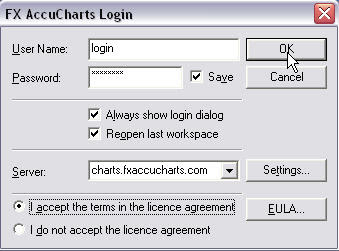
That's it, the program works.
Initial setup and work
Now we can proceed to its settings to fit your needs and preferences. To get started, select the currency pairs, with which we are going to sell. To do this, select File -> Symbol Search or press F7. After this type abbreviation currency pair.
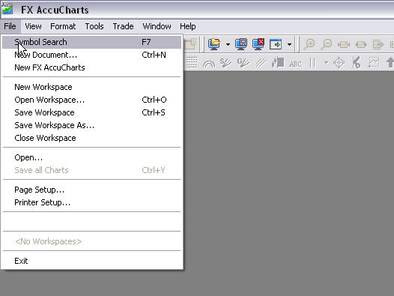
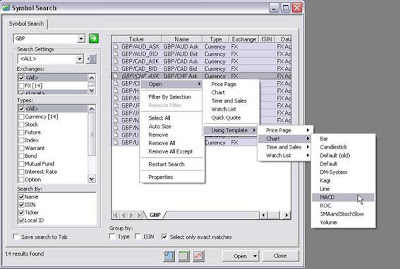
Once your chosen currency pair and set a pattern for it, you can start to work. You can customize their own templates and appearance. From your favorite colors and indicators. To do this in the context menu, select Properties.
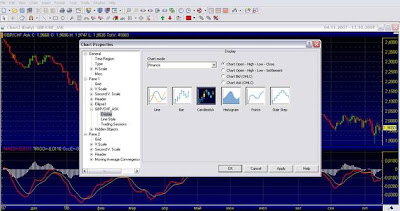
Working with schedules
Charting is an integral part of any trading strategy. Whether you are a beginner or an experienced technical trader, FX AccuCharts help you identify market trends, to identify significant levels of support and resistance, and most take advantage of existing functionality.
The large number of tools makes the program FX AccuCharts suitable for the use of trading strategies that are based solely on chartinge.
You can also customize the feed alarm (Alert) for a certain time or when the price reaches a given level that is convenient for those who do not like to sit all the time for the monitor.

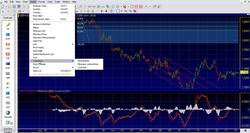
Additional features Accucharts
The exclusive feature of FX Accucharts is easy and quick to work with desktops, which is not in any other program of technical analysis. Thus a trader can quickly switch from one currency to another tool.
On each desktop (total of may be 20) you can arrange their currency pairs, and instruments. Switching between them - one click. In MetaTrader program known such a possibility does not exist.
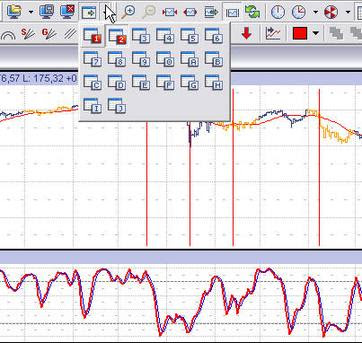
There is a wide range taymfreymov, among which are «standard»: 6 minutes, 12 minutes, 3 hours, 6 hours, etc.

There are more than 150 indicators, but if you know any programming language, you can write your own indicator or adviser.
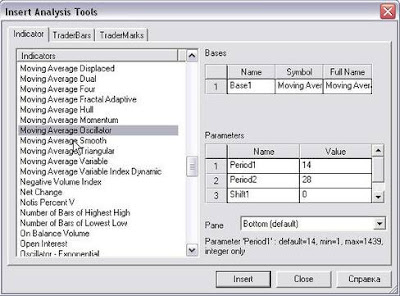
It is also possible to provide graphics in any form: a histogram, tic-tac-toe, Heiken Ash, Kagi, Renko, etc.
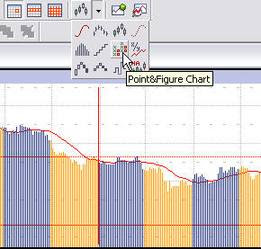
If you start trading terminal GTS Pro, you can put a warrant directly from Accucharts.
Ie those orders that you put in the technical analysis Accucharts, exhibited in the trading terminal automatically.
Vendor quotes for FX Accucharts - Company FxSol. Import quotes provided by other providers.
If you decide to choose FxSol as a supplier quotations in another program tehanaliza simply allow DDE-server on the same program, where you'll import the quotes.
Unquestionable advantage of the use of quotations from FxSol is the presence of ticks data. Traders who use trading systems based on these data, find this feature useful, especially as these data are free. There are various tikfreymy: 3, 5, 10, 15, 20, 30, 50, also is setting its own parameters.


System requirements:
Internet connection: min. 56 kb / s
Operating System: Microsoft Windows 2000, Microsoft XP, Microsoft Vista
(Note that although the developers claim, and compatibility with operating system Windows Vista, it does not work in that environment).
Screen resolution: 1024 × 768 pixels (better than 1280 × 1024)


No comments:
Post a Comment